 |
| Lenovo ThinkPad Yoga 14 Makes Business Flexible |
Last year, Lenovo pulled off a rather difficult feat — creating a feasible 2-in-1 notebook for business. The ThinkPad Yoga
gave mobile professionals all the bending flexibility of the IdeaPad
Yoga series and combined it with the long battery life and excellent
keyboard we’ve come to expect from ThinkPads. The company is hoping to
continue the trend with the ThinkPad Yoga 14. Priced at $1,199 the
business-centric laptop will be available near the end of October.
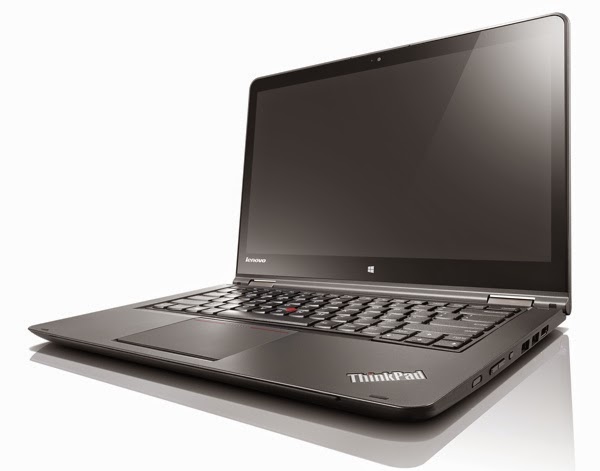 |
| Lenovo ThinkPad Yoga 14 Makes Business Flexible |
1. Design
As the name suggests, Lenovo’s bumped up the size quotient from 3.5 pounds, 12.5 x 8.7 x 0.76 inches on the original ThinkPad Yoga to 4.1 pounds, 13.3 x 9.4 x .82 inches. The HP EliteBook Folio measures 3.4 pounds, 13.31 x 9.19 x 0.63 inches, making the Yoga 14 seem thick and chunky by comparison.Outside of the bigger size, the Yoga 14 doesn’t have any significant aesthetic differences from its little brother. The laptop’s magnesium-alloy chassis is still covered in the black matte soft-touch finish I’ve come to associate with the ThinkPad series. You’ll still find the ThinkPad logo in the upper right corner with a bright red LED acting as the dot for the “i”.
The notebook’s interior is comprised of a soft-touch deck with a full-sized keyboard accentuated by the bright red pointer nub nestled between the G and H keys. A large touchpad located below the keyboard completes the presentation.
 |
| Lenovo ThinkPad Yoga 14 Makes Business Flexible |
2. Multi-mode
Just like other notebooks in the Yoga series, the ThinkPad Yoga 14 has four different modes to accommodate varying use cases. The notebook pulls off its contortionist tricks using a pair of sturdy metal hinges. During my brief hands-on, the Yoga 14 transitioned gracefully between modes taking less than a second to switch.Laptop mode is best for cranking out reports and building presentations while Stand mode is the preferred method for showing off the fruits of your labor. Tent mode comes in handy for watching movies on an airplane while tablet mode transforms the laptop into a 14-inch laptop.
Similar to last generation’s ThinkPad Yoga, the Yoga 14 has the “Lift n’ Lock” feature. Lift n Lock causes the keyboard base to rise flush with the keys, creating a flat surface when the laptop’s lid is folded back 360 degrees. The feature eliminates the distracting presence of keyboard keys sticking out when using tablet mode, creating a sleek-looking device.
3. Display
I’ve seen quite a few laptops make the leap from full HD to an ultra-high-resolution display. Lenovo however, is staying with full HD, outfitting the ThinkPad Yoga 14 with a 1920 x 1080 IPS touch panel. The screen was reasonably bright with vivid color during my demo and offered quick accurate responses when I used it as a tablet. |
| Lenovo ThinkPad Yoga 14 Makes Business Flexible |
4. Keyboard
It just wouldn’t be a ThinkPad without the bright red nub and a comfortable typing experience. Although I only had a short time with the laptop, the Yoga 14 seems to deliver on both counts. Using the pointing stick to navigate the screen was a seamless experience with the tiny spines on the nub comfortably gripping the tip of my finger. The keyboard felt equally comfortable, delivering nice firm feedback. However I’m curious to see the measurements for key travel and actuation.5. Specs and Ports
When it ships towards the end of October, the ThinkPad Yoga will be equipped with Windows 8.1, a 4th-generation Intel Core i5 processor with 8GB of RAM, a 1TB hard drive and 16GB SSD cache. The laptop will also have an Nvidia GeForce GTX 840M GPU so business professionals can sneak a little gaming in on their downtime.Looking the ThinkPad Yoga 14′s sides, you’ll find two USB 3.0 ports, a 4-in-1 card reader, HDMI and a combination headphone/microphone jack. Similar to the Yoga 3 Pro, the Yoga 14 has its proprietary power port moonlighting as a USB 2.0 port just in case you need to plug in another flash drive.
6. Battery Life
Lenovo claims that the ThinkPad Yoga 14 will last up to 8 hours on a single charge which is close to the 8:03 ultraportable category average.7. Bottom Line
The original Lenovo ThinkPad Yoga was a good notebook for mobile professionals — so good that it garnered 4 stars in our review. Lenovo didn’t have to do much to make a stunning follow up so I appreciate the company’s light touch on the Yoga 14 since the only major changes are a larger chassis and a bigger display. Ultimately, I can only truly judge the ThinkPad Yoga 14 once we get the review unit and test it out against its competitors.source
No comments:
Post a Comment